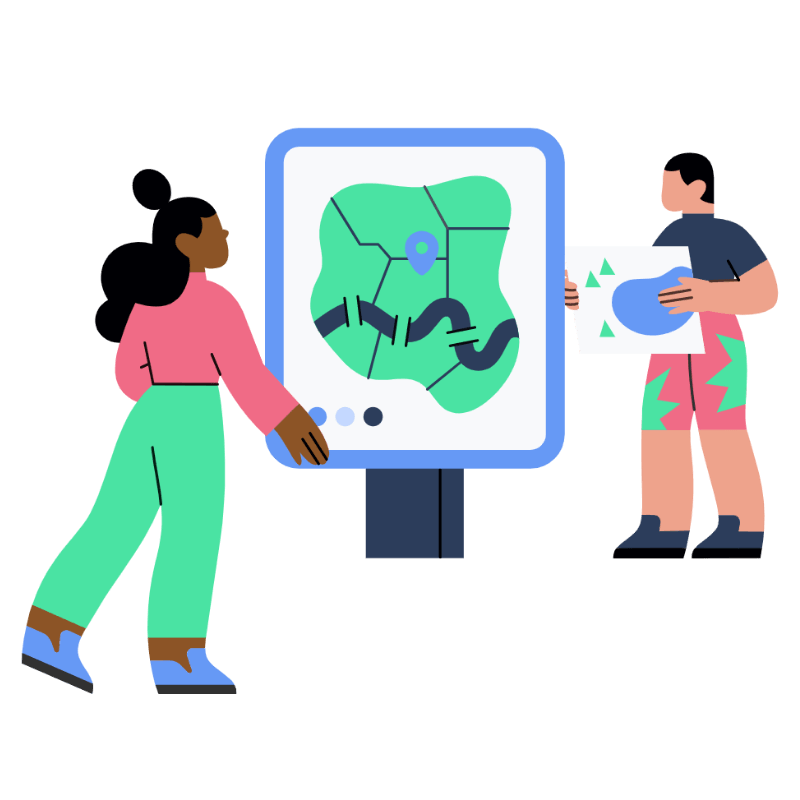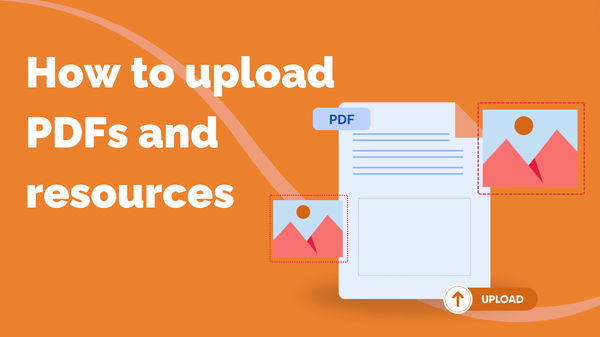
How to Upload PDFs and Resources
You can upload supporting documents to your courses to give your learners extra reading, homework…
Resource for
All Channels
You have the ability to embed sessions onto your own website. You can start embedding your session via the “Share Your Session” popup.
This is only accessible under the following conditions:

If you don’t have Pro, you’ll see the usual sign up to “Upgrade to Pro” which will open the Pro upgrade.
If you have Pro, but you’re on a plan below Growth, you’ll see the ability to “Upgrade Plan” which takes you to the Pro Subscription tab of the Admin page, where you can upgrade your plan.
If you’re on Pro Growth or Scale, then the button “Copy Embed Code” appears.

You can upload supporting documents to your courses to give your learners extra reading, homework…